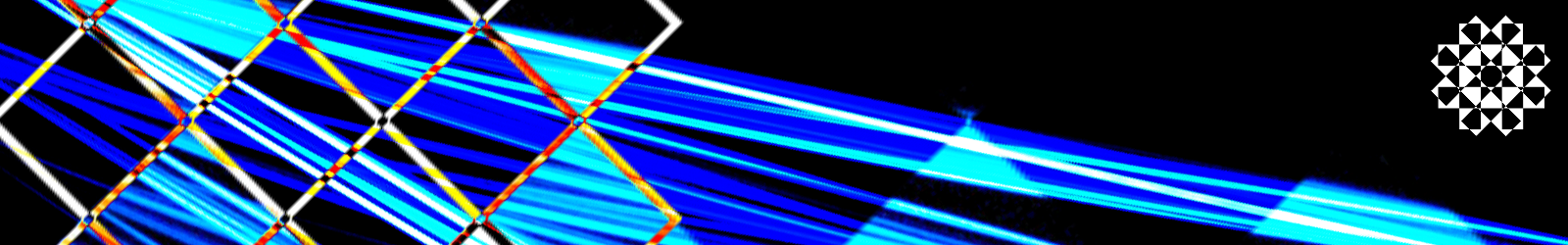How to transfer files between 2 Windows 10 PC’s. How to send files from Computer to Wifi Laptop.
—- The Powershell Commands —
Get-WindowsCapability -Online | ? Name -like ‘OpenSSH*’
Add-WindowsCapability -Online -Name OpenSSH.Server~~~~0.0.1.0
Set-Service -Name sshd -StartupType ‘Automatic’
—- Extra: Make a firewall rule —
Get-NetFirewallRule -Name *ssh*
New-NetFirewallRule -Name sshd -DisplayName ‘OpenSSH Server (sshd)’ -Enabled True -Direction Inbound -Protocol TCP -Action Allow -LocalPort 22
— Uninstall the OpenSSH Server—
Remove-WindowsCapability -Online -Name OpenSSH.Server~~~~0.0.1.0