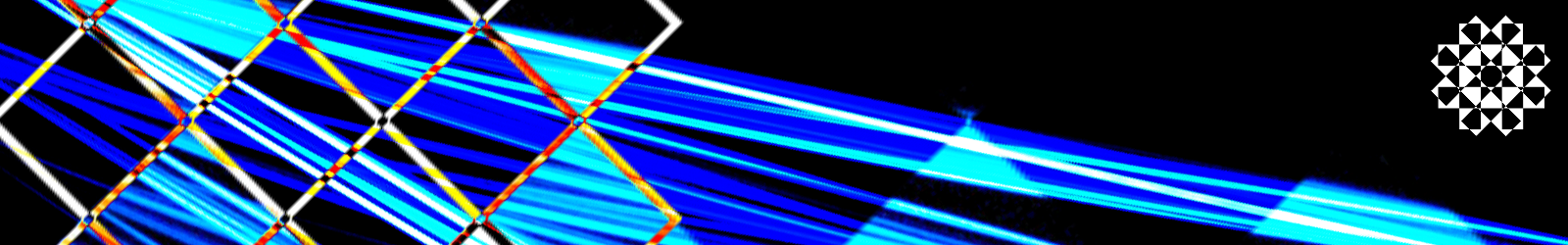Installation guide for a 64 bit Windows PC
Download And Install:
Python 2.7.14: https://www.python.org/ftp/python/2.7.14/python-2.7.14.amd64.msi
(Install Python2.7 on C:\Python27)
Microsoft Visual: https://download.microsoft.com/download/7/9/6/796EF2E4-801B-4FC4-AB28-B59FBF6D907B/VCForPython27.msi
Microsoft redistributable: https://go.microsoft.com/fwlink/?LinkId=746572
Pywin32: https://downloads.sourceforge.net/project/pywin32/pywin32/Build%20221/pywin32-221.win-amd64-py2.7.exe?r=https%3A%2F%2Fsourceforge.net%2Fprojects%2Fpywin32%2Ffiles%2Fpywin32%2FBuild%2520221%2F&ts=1514237909&use_mirror=netix
PyCrypto2.6: http://www.voidspace.org.uk/downloads/pycrypto26/pycrypto-2.6.win-amd64-py2.7.exe
Libsodium: https://download.libsodium.org/libsodium/releases/libsodium-1.0.13-msvc.zip
(unzip and locate libsodium.dll at x64\Release\v141\dynamic and copy to python2.7 folder C:\Python27)
BTCrecover: https://github.com/gurnec/btcrecover/archive/master.zip
(unzip btcrecover-master and move to your C: drive)
PyOpenCL: https://www.lfd.uci.edu/~gohlke/pythonlibs/#pyopencl
(at Pyopen list download the 2nd: pyopencl‑2017.2.2+cl12‑cp27‑cp27m‑win_amd64.whl and copy to C:\Python27\Scripts)
Open CMD (command prompt) and write:
C:\Python27\Scripts\pip install Pylibscrypt
C:\Python27\Scripts\pip install Coincurve==5.2.0 pysha3
C:\Python27\Scripts\pip install Protobuf
C:\Python27\Scripts\pip install pyopencl‑2017.2.2+cl12‑cp27‑cp27m‑win_amd64.whl
This should do the trick!!